A hash function, “H” for example, is a function that takes a variable-size input “m” and returns a fixed-size string. The value that is returned is called the hash value “h” or the digest. This can be expressed mathematically as “h = H(m)”. There are three properties a hash function should have:
- Variable length input with fixed length output. In other words, no matter what you put into the hashing algorithm, the same sized output is produced.
- H(x) is one-way; you cannot “un-hash” something.
- H(x) is collision-free. Two different input values do not produce the same output. A collision refers to a situation where two different inputs yield the same output. A hash function should not have collisions.
Hashing is how Windows stores passwords. For example, if your password is “password”, then Windows will first hash it, producing something like:
“0BD181063899C9239016320B50D3E896693A96DF”.
It then stores that hash in the SAM (Security Accounts Manager) file in the Windows System directory. When you log on, Windows cannot “un-hash” your password, so what Windows does is take whatever password you type in, hash it, and then compare the result with what is in the SAM file. If they match (exactly) then you can log in.
Storing Windows passwords is just one application of hashing. There are others. For example, in computer forensics, hashing a drive before starting a forensic examination is common practice. Then later you can always hash it again to see whether anything was changed (accidently or intentionally). If the second hash matches the first, then nothing has been changed.
In relationship to hashing, the term “salt” refers to random bits that are used as one of the inputs to the hash. Essentially, the salt is intermixed with the message that will be hashed. Salt data complicates dictionary attacks that use pre-encryption of dictionary entries. Is also effective against rainbow table attacks. For best security, the salt value is kept secret, separate from the password database/file.
MD5
MD5 is a 128-bit hash that is specified by RFC 1321. It was designed by Ron Rivest in 1991 to replace an earlier hash function, MD4. In 1996, a flaw was found with the design of MD5. Although it was not a clearly fatal weakness, cryptographers began recommending the use of other algorithms, such as SHA-1. The biggest problem with MD5 is that it is not collision resistant.
SHA
The Secure Hash Algorithm is perhaps the most widely used hash algorithm today. Several versions of SHA now exist. SHA (all versions) is considered secure and collision free. The versions include:
- SHA-1: This 160-bit hash function resembles the MD5 algorithm. This was designed by the National Security Agency (NSA) to be part of the Digital Signature Algorithm.
- SHA-2: This is actually two similar hash functions, with different block sizes, known as SHA-256 and SHA-512. They differ in the word size; SHA-256 uses 32-byte (256 bits) words whereas SHA-512 uses 64-byte (512 bits) words. There are also truncated versions of each standard, known as SHA-224 and SHA-384. These were also designed by the NSA.
- SHA-3: This is the latest version of SHA. It was adopted in October of 2012.
Windows and Linux Encryption
Microsoft Windows provides encryption tools to prevent loss of confidential data.
- Encrypting File System (EFS) encodes files in order anyone who is able to get the files not to be able to read them. The files are only readable when you sign in to the computer using your user account. You can use EFS to encrypt individual files and entire drives. It is recommended to encrypt folders or drives instead of individua files. When you encrypt a folder or a drive the files contained are also encrypyed. Even new files created in the encrypted folder are automatically encrypted.
- BitLocker Drive Encryption provides another layer of protection by encrypting the entire hard drive. By linking this encryption to a key stored in a Trusted Platform Module (TPM), bitLocker reduces the risk of data being lost when a computer is stolen or when a hard disk is stolen and placed in another computer. In such scenario the thief will boot into an alternate operating system and try to retrieve data from the stolen drive or computer. With BitLocker that type of offline attacke in neutered.
- BitLocker To Go extends BitLocker encryption to removable media such as USB flash drives.
Linux provides a number of cryptographic techniques to protect data on physical devices such as hard disks or removable media. Such technique is Linux Unified Key Setup (LUKS). This technique allows the encryption of Linux partitions.
Using LUKS you can encrypt the entire blcok device which is well suited to protect data on removable storage or the laptops disk drive. LUKS uses the existing device mapper kernel subsystem and also provides passprhase strengthening for protection against dictionary attacks.



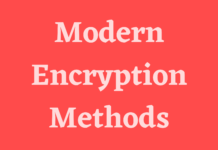

![[HINDI] What is DoS attack and DDoS attack?](https://bittentechsolutions.in/wp-content/uploads/2020/04/ddos-218x150.jpg)
![[HINDI] What is juice jacking? Think twice before using public USB ports](https://bittentechsolutions.in/wp-content/uploads/2020/04/juice-jacking-risk-1200x675-1-218x150.jpg)








